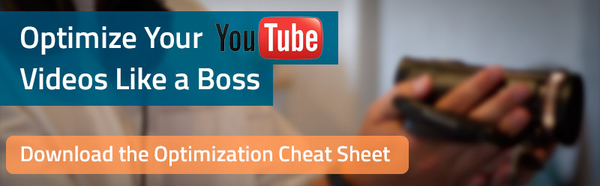Video content can be a great way to engage with potential customers and tell more about what your company has to offer. The challenge, however, is this: how do you make your video as accessible and easy to find as possible so that it stands out in the crowd?
YouTube is an ideal hosting choice if you want maximum exposure for your video. Did you know that YouTube is the world's second most popular search engine with over 1 billion searches each month? Let’s take a look at some YouTube SEO tips to optimize every aspect of a video to make sure you’re capitalizing on all of that traffic.
Optimizing the Title of the Video
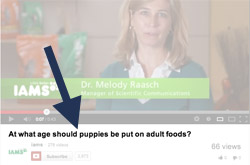 The title of your YouTube video is a major driver of views. When a user searches for a term in YouTube they are presented with a lengthy list of choices. Here’s how to create a title that will stand out.
The title of your YouTube video is a major driver of views. When a user searches for a term in YouTube they are presented with a lengthy list of choices. Here’s how to create a title that will stand out.
- Keep it short and sweet - Draw people in with a compelling reason to watch the video but keep your description brief. YouTube truncates titles around the 66-character mark.
- Be honest - Make sure the title accurately describes what your video is about. Don’t just create a title that will cause people to click through but vote down your video once viewed because the content isn’t what they expected.
- Include keywords - Include your most relevant keywords at the front of the title and branding at the end. Titles are the highest weighted component of your YouTube metadata so it's important to include critical keywords.
- Keep it clean – Use proper title case for a cleaner presentation than some of the messy titles you’ll typically find in a YouTube search results page.
Pro tip - Include some of these highly weighted terms in your title to increase the chance it will show up on a mixed search engine results page: "tutorial," "review," "test," "what is___," "how to," "demonstration," or "explanation."
Include a Video Description
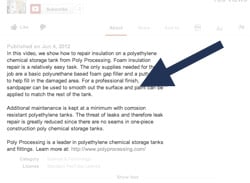 Your description should contain a brief summary of what the video is about as well as provide links for viewers to either subscribe or learn more information by visiting your website.
Your description should contain a brief summary of what the video is about as well as provide links for viewers to either subscribe or learn more information by visiting your website.
- Start off strong - The first 1-2 sentences are most important and should contain the key information about the video. This text will display “above the fold” while the remainder of the description will be hidden behind a “Show more” button. The beginning of the description will also show on a YouTube search results page.
- Include keywords (again) - Make sure to include relevant keywords, as descriptions are the second most weighted metadata aspect of a YouTube video behind the title.
- Be consistent - Keep your description formatting the same to create uniformity between videos for your audience. Also, include a “keyword tagline,” a group of sentences that describes your channel. Include search-driven keywords in the tagline and add it to all videos to give users a clear sense of what your channel is about.
- Provide a next step - Include information about your company as it relates to the video along with a call to action and a link to your website. Make sure there is a logical next step. Including your link at the beginning of the description will greatly increase click-throughs to your site.
- Subscribe - Just like an email capture on your site, adding a subscribe link in the description gives viewers an opportunity to connect and receive fresh content on a (hopefully) regular basis.
Include Tags With Your Videos
 Tags are an opportunity to add keywords or phrases and increase your videos weight in search. They also help determine related video content to serve up.
Tags are an opportunity to add keywords or phrases and increase your videos weight in search. They also help determine related video content to serve up.
- Reiterate the title - Include each term from the title of your video so those terms show in multiple places to help them index higher in search results.
- Include keywords (again, again!) - Add broad keywords related to your video as well as some more specific keyword phrases. We recommend at least 10 tags. Use quotation marks when adding keyword phrases.
- Be consistent - Use of the same recurring keyword or keyword phrase throughout all of your videos increases the chance that your videos will show in the “related content” feed.
Include Thumbnails on Your Videos
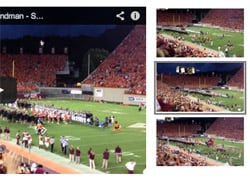 Outside of the text elements of YouTube SEO, you can also chose a thumbnail image to represent your video. Think of thumbnails as your mini-ad for your video. This is your chance to give a visual teaser of what a user is about to watch.
Outside of the text elements of YouTube SEO, you can also chose a thumbnail image to represent your video. Think of thumbnails as your mini-ad for your video. This is your chance to give a visual teaser of what a user is about to watch.
- Be compelling - Choose a frame from your video that will entice people to see more. Don’t use the shot of the brick wall that you briefly scan past, instead use the video of the sports car parked next to the wall, for example. The key here is not to let YouTube choose that frame -- choose it for YouTube by choosing the frame that best represents your video in a compelling way.
- Aesthetically pleasing - Images that are well-framed, high-res, and in focus will pop. Make sure the image is identifiable in a smaller format as size will vary depending on placement throughout YouTube.
Pro tips: Close-ups of faces increase click-through. Use a custom banner with text from the start of your video to stand out.
Include a Video Transcript
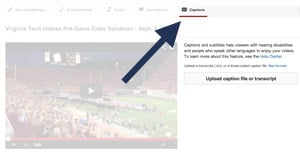 By default, YouTube will automatically transcribe the spoken text in your video for closed captioning. Unfortunately, like most speech-to-text utilities, the transcription often ends up inaccurate. Apart from potentially sounding ridiculous, misinterpreted closed captions can miss crucial keywords that were mentioned in your video. The closed caption transcript is included in the YouTube search algorithm so having accurate text in place is important.
By default, YouTube will automatically transcribe the spoken text in your video for closed captioning. Unfortunately, like most speech-to-text utilities, the transcription often ends up inaccurate. Apart from potentially sounding ridiculous, misinterpreted closed captions can miss crucial keywords that were mentioned in your video. The closed caption transcript is included in the YouTube search algorithm so having accurate text in place is important.
Keeping these things in mind as you publish your YouTube videos will help optimize them for the over 1 billion searches per month on YouTube and get your video content the attention it deserves.