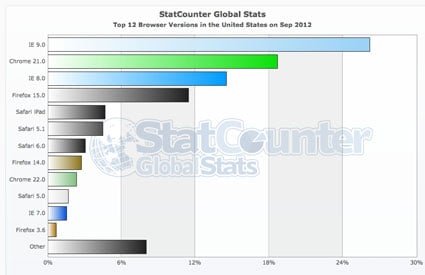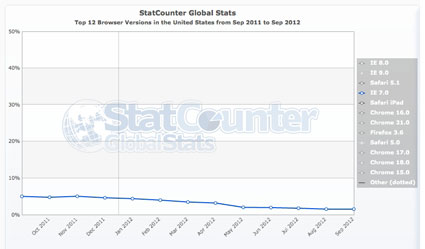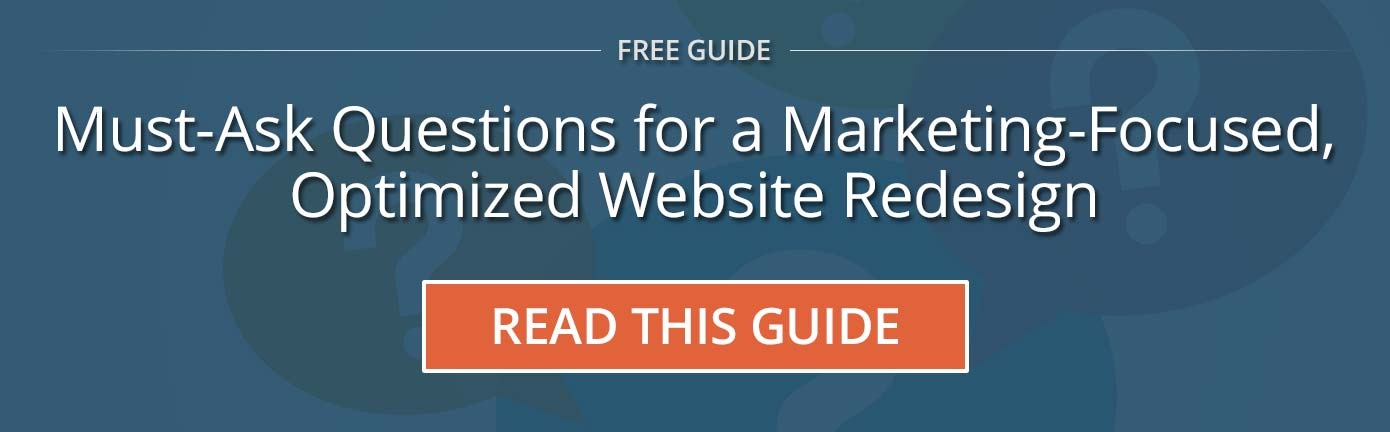You're getting ready to develop a new website. Or perhaps you're redesigning your existing site. In either case, you need to do your homework to ensure that the resulting website is user-friendly. And part of this homework includes researching the browsers your audience uses and optimizing your website's performance across different browsers--and browser versions.
In the past, the conversation about browser support often centered around this question: should my website support Internet Explorer 6?
IE6 was notorious for "breaking" websites, as it didn't support emerging web development technologies/practices. It caused a headache for online marketers and business executives alike. On the one hand, it took a lot of extra time, effort and cost to make sure a website works properly in IE6; but the number of people still using the browser made such support necessary.
Today, the focus has shifted. With IE6 all but extinct--usage in the United States is now at 0.4%--companies and organizations must now evaluate whether their website should support Internet Explorer 7.
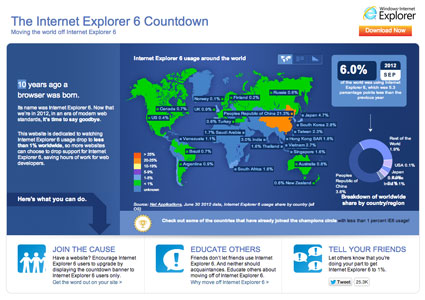
IE6Countdown.com celebrates as IE6 usage worldwide drops below 1%. Microsoft started the website to encourage people to upgrade to more modern browsers.
With high-profile websites like Facebook dropping support for IE7 and web developers adopting the mantra that old browsers hold back the web, it's easy to say that IE7 support should be dropped.
But do the numbers justify dropping support for IE7? What do usage stats look like? And what do your web analytics have to say?
How many people use Internet Explorer 7?
According to StatCounter, IE7 is near the bottom of the barrel, with usage in the US just over 1.5% last month.
IE7 Use in the United States, September 2012
Looking at the last year, IE7 has steadily decreased. Usage was at ~5% back in September 2011.
IE7 Use in the United States, September 2011 - Sep 2012
Looking at this data, the conclusion seems obvious: IE7 is dying out, too.
However, businesses need to take this information with a grain of salt. This data shows a general trend. You need to look at the trends in your own data. While IE7 use may be declining, you may still find that IE7 users account for a significant portion of your website traffic.
How Do I Check What Browser My Website Visitors Use?
A web analytics tool like Google Analytics can show you what browsers your website visitors use.
1. Log in to Google Analytics at www.google.com/analytics
2. Click on the name of the domain you'd like to check (i.e., www.yourdomain.com)
3. Your report dashboard will open. In the menu on the left, look for Audience.
4. Under Audience, find Technology.
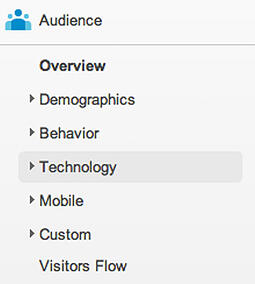
5. Then click on Browser & OS.
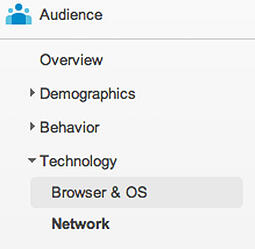
6. You'll see a list of top browsers used.

List of browsers in Google Analytics
7. From here, you can click on any browser name to drill down to usage by browser version.

Internet Explorer use
So, Should My Company's Website Support IE7?
Short answer: it depends. Your niche and your target audience are big influences. Again, the importance of research can't be stressed enough. Your website analytics can tell you what you need to know.
IE7 use in the United States tends to be low. But that isn't an absolute. If we dig deeper, we find that isn't always the case.
For example, we have several clients in economic development. For one such client, their analytics data shows that IE7 accounts for close to 13% of their website traffic. If we were to write off IE7 support, we'd be ignoring a good portion of their audience.
When designing a website, you've got to take browser use into account. If your website doesn't work in IE7, you could be frustrating significant parts of your audience. When a website doesn't work, visitors aren't going to stay. They'll leave and find a website that does work...which translates into lost business opportunities for you.
Does your audience still use IE7 heavily? Or have you dropped IE7 support?