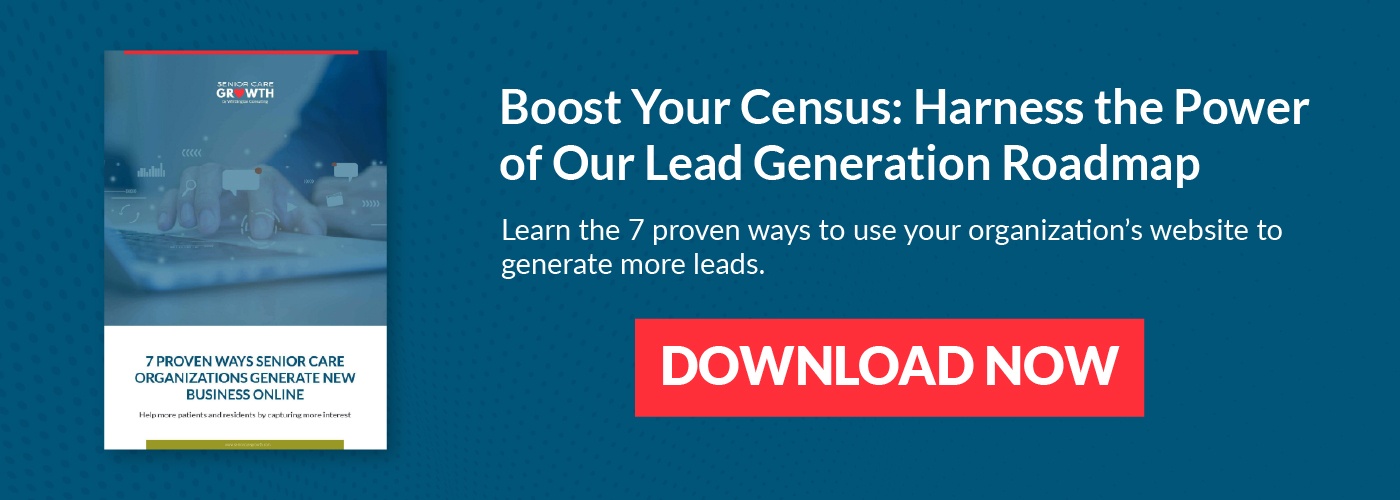Facebook was the first social media platform senior care marketers had to be on in order to be relevant. With over 2.01 billion Facebook users, and 1.32 billion users who log on daily, Facebook has consistently outperformed every other social media channel for many years.
Then it was Twitter. And, don’t forget LinkedIn if you want to seem professional. Add Pinterest and Instagram to the list because visual content results in quick wins. So many choices can leave marketers feeling overwhelmed. This leads to under-utilization of what could be an effective marketing channel.
We recently conducted a research study on the state of senior care sales and marketing. When asked to name their top 3 marketing challenges, nearly 1 in 3 respondents listed "leveraging social media" (by the way, lead generation was the top challenge listed by respondents).
Additionally, many senior care professionals are not looking to social media as a lead generating tool. Only 69% of respondents said that they're actively using social media as a marketing tool to generate leads.
And, few senior care marketers are using the social media to its fullest. Only 8% listed social media as one of their most effective lead generating tools.
Those results might not sound too surprising to you. Who has time to manage all of a senior care community's accounts let alone optimize those channels for lead generation? Well, thankfully, the answer is YOU after reviewing these tips to save hours each week.
It is possible to maintain a strong social media presence and get your job done.
Save Time Before You Begin
It can be daunting to think that you have to build a strong brand presence on all social media platforms. Set yourself up for success by first determining WHO your audience is and second WHERE they spend time when it comes to social media.
One in five page views in the United States occurs on Facebook, which means it’s a massive social media platform that you need to be on. Please be sure that you absolutely have a Facebook page for relevance, search results, and as an easy way to reach people. Your community should have a LinkedIn page for search engine credit and an appeal of professionalism. Whether you choose to prioritize posting on LinkedIn or not is up to you and your audience, but at least create the page and monitor it occasionally.
Do residents’ children want to see tours of your community on Snapchat or YouTube? Do people want to see photos of their loved ones at a specific event you host? Do prospective residents want to communicate with you quickly via Twitter?
It’s up to you to determine where your audience is, but know that you don’t have to be on every channel if the people you are trying to reach also aren’t there. Figure out what your goals of your social media are, and use that to guide your selection.
Recent studies show that the most popular platform for adults over 50 is Facebook by far. Seventy-two percent of adults age 50-64 are using the platform and 62% of adults over 65 are on Facebook. Other platforms like Instagram and Twitter are less popular with older demographics. But, the median age is trending higher for those channels meaning more adult children are using them.
Once you’ve decided which channels you want to publish content on, you need to determine the tone of the content you will post.
Decide on Your Tone
Not all social media channels are created equal. Which brings some good news and some bad news.
- The good news: You can use the same link/article on multiple channels.
- The bad news: You should not use the same written message across all social channels
Repurposing content on multiple channels requires an understanding of what is well-accepted on each channel. Here’s what we would consider best practice for the most common social media networks:
- Facebook - Most messages should not be more than two sentences, but longer posts are acceptable. It’s okay and encouraged to keep most messages casual, light-hearted, and fun.
- Twitter - With a 140-character limit, messages should be brief and to the point. The occasional shortened word or phrase is acceptable. Hashtag use is encouraged because it allows other Twitter users to find your tweets based on relevant conversation topics. It’s important to only use hashtags that pertain to the conversation you are having;do not stuff your tweet with hashtags. Hashtag stuffing will not help you reach your target audience and can make you look less sophisticated.
- LinkedIn - Keep the tone professional and succinct. Your commentary here can be more thought-out and longer, but it should only be long-form written comments if there are several points to make.
- Instagram - Message length can vary, as can tone, but people will need to click to expand the length and read the full post. I’d recommend keeping messages simple, but incorporating relevant hashtags into a subsequent comment on the post. Develop a list of relevant hashtags you want to use that your audience looks at.
- Pinterest - Keep it brief. The more visually appealing the better.
- Snapchat - Use video to explain your point rather than long sentences. Hashtags do not serve a purpose here like they might on Twitter or Instagram. You can use filters when you feel it is appropriate or adds value.
Where to Start
If you’ve created your community's Facebook page already, you likely understand the importance of consistent postings. Begin saving time by starting with a social media calendar to help you avoid scrambling to post things or forgetting to post altogether. An accurate social media calendar also shows you where you have flexibility for chiming in with real-time updates like Facebook LIVE videos, important updates, or event photos.
Use a blank template to easily view all your postings in one place. You can see where your gaps are, track any important dates or residents’ birthdays, and see if you’re oversharing on some days. It also allows this project to be more collaborative, in case anyone else needs to chime in.
Social Media and the Use of Ratios
Many social media strategists use ratios to determine the rhythm of the different types of content that is posted. They use them as rules when scheduling out content that promotes their own organization or external links that are helpful for your audience or promotional content. You may have heard of a few different ratios (411, 5-3-2, 30/60/100) that are commonly used.
If you haven’t heard of any of these ratios or rules, don’t worry; the truth is that your “ratio” or cadence is dependent upon your audience. A senior care community's Facebook page should have a different rhythm or ratio to it than a B2B tech company. Try to make the majority of your posts photos and real-time shares (rather than stock images). Ideally your posts should be helpful to both your residents and the families of your residents. If you have community events or anything open to the public they should be shared. I’d also encourage you to limit the number of strictly promotional posts.
Look at the quantity and quality of the content you have available to you and decide on your ratio. This will help you schedule content in your calendar. It’s always something you can go back and change next month/quarter. The one thing you must be careful about is that your sales pitch promo social announcements are the lowest percentage of your overall postings.
Tools and Resources
So we’ve covered what you need to do before you start, but what about once you actually get going? You need an easy way to collect all the external articles, schedule out social media messages, and ways to analyze performance.
While you may have your own resources, here are a few of my favorite:
- Feedly helps you find relevant links to external articles that you can promote. You can also save them for easy calendar building.
- Google Alerts can be set up to deliver mentions of your community or any keywords you want to track to your inbox.
- Google Sheets is a collaborative spreadsheet tool that makes it easy to build a collaborative social media calendar.
- HootSuite and HubSpot allow you to schedule social media messages in advance. HubSpot also gives you analytics into each post to see how many link clicks you received. Both can also monitor your feeds to see when your page is mentioned or someone comments on a post.
- Facebook Pages app allows you to review any messages and comments your community received while you’re on the go. You can also go LIVE on Facebook through this app directly to your business page.
- A tool like BuzzSumo helps you analyze the types of content that perform best for topics and competitors. Knowing what content is popular can help you as you develop and share content through your social media channels. If you’re interested, you can learn more about Buzzsumo with this article.
And there you have it. Spend some time on your social media strategy: which platforms should you be on, how frequently should you post to those channels, and what type of content will you be sharing. Then pick tools that can help you do more with less.
You’ll cut down on your social media management time.