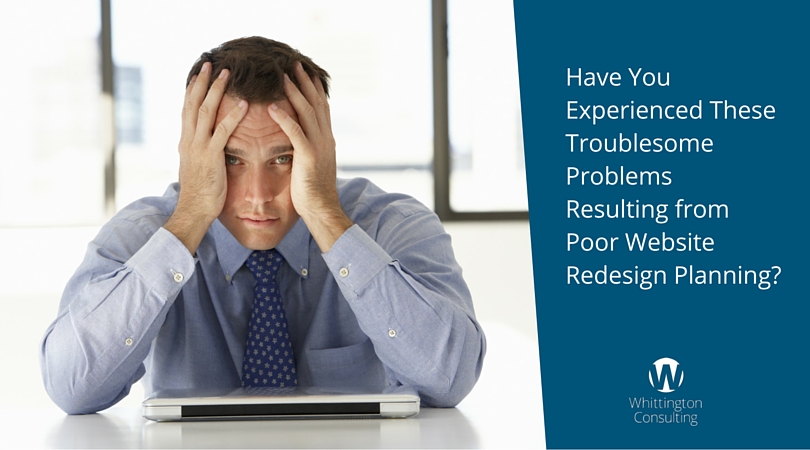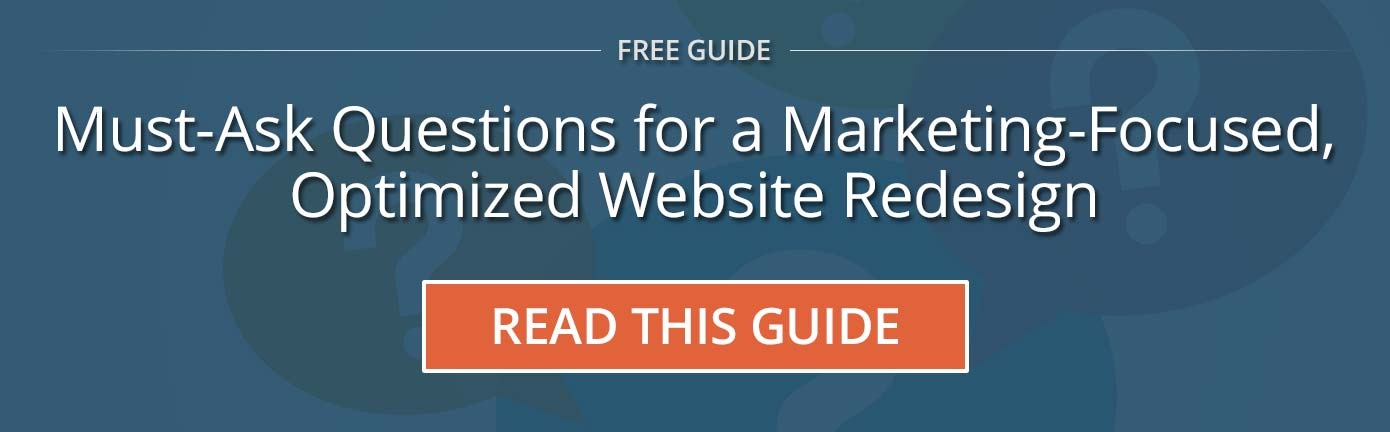When it comes to website redesign, risks are countless. From small oversights that you might not be aware of to tragic mishaps that kill your website traffic, even a simple website redesign can easily derail if you're not careful.
Fortunately, by being aware of the most common website redesign mistakes and taking time to plan first, you can ensure that your website redesign goes smoothly. Watch out for these pitfalls when you begin your website redesign process.
Frustrated by your website redesign?
Growth driven design methodology allows you to redesign a little at a time and test your site as you go. It’s more effective and a lot less stressful, and a great way to recover from a bad website redesign.
Compare growth driven design to traditional website redesign
1. Broken links
Broken links or links that lead to "404 Error Code" messages are a recipe for disaster in terms of your website traffic.
Thorough testing ahead of a website redesign can eliminate broken links. We use an app for Mac called Integrity to test links before and after a new website goes live.
One final step in your website redesign process is one you might glance over, but is critical to maintaining your search engine rankings.
The process of creating 301 redirects is when you map old website addresses to their corresponding pages on the new website. These redirects tell search engines and visitors alike where the new pages are.
Once your new website is live, monitor with Google Search Console to discover broken links, be sure to fix them immediately.
2. Slow load times
If a site takes more than three seconds to load, 40 percent of visitors will leave, so it pays to ensure your website loads quickly.
Hopefully you notice slow-loading pages before your website goes live. If you do discover that your site is sluggish after a redesign, there are a few things you can do to speed it up:
- Optimize images by saving them at a lower resolution or making them smaller.
- Enable caching. There’s browser caching, template caching and server caching, which is a more technical conversation. Just be aware of these and ask your web designer about them. If you have a Wordpress website, WP Super Cache is a good plugin that’s easy to install and will speed up your website.
- Ask your web hosting provider (or server engineer) how you can speed your website up. There are steps they might be able to take to help.
- Use a content delivery network (CDN) for delivering content and images.
These steps can help streamline your visitor’s user experience and satisfaction with your website.
3. Difficult navigation
Having a site that's not easily navigated is as damaging as having a slow-to-load site.
It’s common that companies create a website and put content into the website, but rely only on links in the header to get people around.
Task someone in the company with the job of reading pages and identifying issues with content. What problems or questions do they have when reading the page? Including links in the body copy of your website will help visitors navigate with ease.
4. Not getting leads
Gone are the days where a company redesigns a website and doesn't expect to get anything at all from it. But when you launch a new website and you stop getting contact form submissions, subscribers and new leads, what do you do next? It's not all that uncommon, actually. Many graphic designers just aren't up to snuff when it comes to designing a website that will get you actual results you'll notice in your business' bottom line.
Let's say your new website is live, and you face this problem. What do you do? I've written before about what to do when you're not getting leads from your website, and one of the most popular blogs here on our website is about why your website struggles to generate leads.
5. Orphan pages
If your users find themselves on a page with no navigation or next step, they will get frustrated and leave.
It’s helpful to map out your entire website before the design process begins. First, outline the main pages of your website, then outline the pages that all in each section. As you outline, work with your writer to ensure that people will be able to navigate from page to page in an intuitive way.
Finally, include a call to action or next step on every page. This prevents visitors from getting lost and ensures that your content is enjoyable to interact with.
6. Lack of SEO and social integration
If you're not linking your website with your social media profiles and mapping each page to SEO keywords, you're missing out on optimization opportunities.
While we don’t encourage companies to put social media icons in the website header, they do belong in the footer and on news or blog pages so people can share the content.
Redesign planning should include long tail SEO keyword research to gather the latest data on your target keywords. As you outline your website, specify which keyword you’ll target on each page.
Make sure your writer knows to include the keyword in a page title, meta description and in the content of the page. If you're new to SEO, here are some SEO best practices that Google wants every company to understand.
If you’ve been through one, I don’t have to tell you that a website redesign can be a frustrating experience. Carefully planning your website redesign with an eye on avoiding these major mistakes can ensure that the relaunch goes as smoothly as possible.