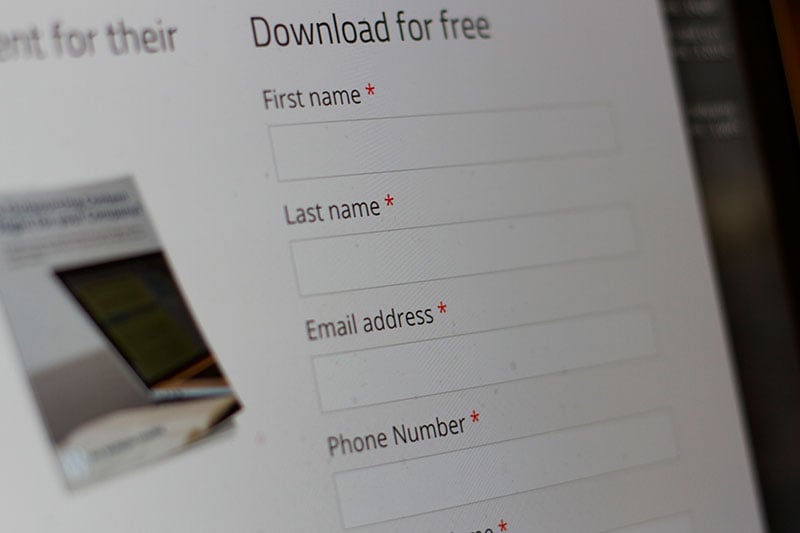At this point, you’ve probably heard from many sources about the usefulness of forms on your website. They’re great for collecting information, and they don’t force your visitors to reach you by phone call or email. Great, right?
Maybe you have a form on your contact page, but haven’t added forms on landing pages. Or maybe you haven’t been totally convinced of the usefulness of forms on a B2B site anywhere. Buyers don’t download things from your website, do they? I’m here to tell you that buyers really do fill out forms to download content they find useful.
Lead forms by the numbers
HubSpot compiled some statistics related to landing pages and lead generation that might help convince you of the benefits of forms on your B2B website. First, 68% of B2B companies use landing pages to gain new sales leads. That is, a majority of all B2B companies are utilizing landing pages (forms implied) as a way to generate leads from their site.
That being said, your site and its landing pages are in good company.
80% of B2B marketers require information from visitors if they want to download content.
Further, they found that companies with 30 or more landing pages generate 7 times as many leads as site with fewer than 10. Even further, sites with over 40 landing pages garnered 12x more leads than sites with 1 - 5 landing pages.
You better get to work creating more good content offers and landing pages.
If you need more evidence that landing pages for your content are the way to go, StarFleet Media’s 2014 Benchmark Report found that 80% of B2B marketers gate nearly all of their content and require information from readers if they want to download.
Gating your content behind a lead form is a surefire way to ensure you’re getting the most from the ebook, infographic, or other premium content you spent so much time on.
Contact forms are not enough for B2B lead generation
B2B companies who don’t gate their content with forms are hemorrhaging possible qualified contacts and warm leads. These days, a passive approach is not enough. You can’t sit back and expect your prospective buyers to fill out a “contact us” form on your website. In fact, fewer than 0.5% do.
Visitors to your site are more likely to fill out forms to get content because they want the information you have the ability to provide, and they want it immediately, without having to talk to a salesperson. People fill out forms to get specific content at a much higher rate than they fill out contact forms.
Fewer than 0.5% of website visitors fill out the standard "contact us" form.
From a buyer’s perspective, it’s daunting to fill out a form requesting contact. The second they hit send, they’re expecting you to call and ask them questions they may not be ready to answer. Most people not ready to make a decision. They don’t want a hard sell, and they want to do their research on their own.
Best practices for lead forms
Now that I’ve piqued your interest, you may wonder how to put lead forms on your website to generate leads. Here are a few best practices to follow.
- Keep it short: Limit the number of fields that the user needs to fill out to receive your content. People don’t want to spend 5 minutes filling out a form to download a simple infographic, so weigh the importance of information you’re requesting against the benefits of the content.
- Use “smart” forms: Some lead generation tools, like HubSpot’s “smart forms”, help your consumers fill out forms quickly. Smart forms remember information that has been entered before, making it easy for consumers to download multiple pieces of content.
- Build your email list: Use any form on your site as a chance to build your email newsletter list or blog subscriber list. We like to have readers answer a blog subscription question with either a “yes” or “no, I don’t want free advice.”
Once your content is gated behind a landing page with a form, you’re well on your way to generating leads on your website. Be sure to follow up with contacts quickly after they fill out a form in order to stay fresh in their minds. Personalized, automated emails are a great way to manage the contacts who come in through forms.